代码拉取完成,页面将自动刷新
123456789101112131415161718192021222324252627282930313233343536373839404142434445464748495051525354555657585960616263646566676869707172737475767778798081828384858687888990919293949596979899100101102103104105106107108109110111112113114115116117118119120121122123124125126127128129130131132133134135136137138139140141142143144145146147148149150151152153154155156157158159160161162163164165166167168169170171172173174175176177178179180181182183184185186187188189190191192193194195196197198199200201202203204205206207208209210211212213214215216217218219220221222223224225226227228229230231232233234235236237238239240241242243244245246247248249250251252253254255256257258259260
# -*- coding: utf-8 -*-
"""Titanic.ipynb
# Titanic Survival Prediction Using Machine Learning
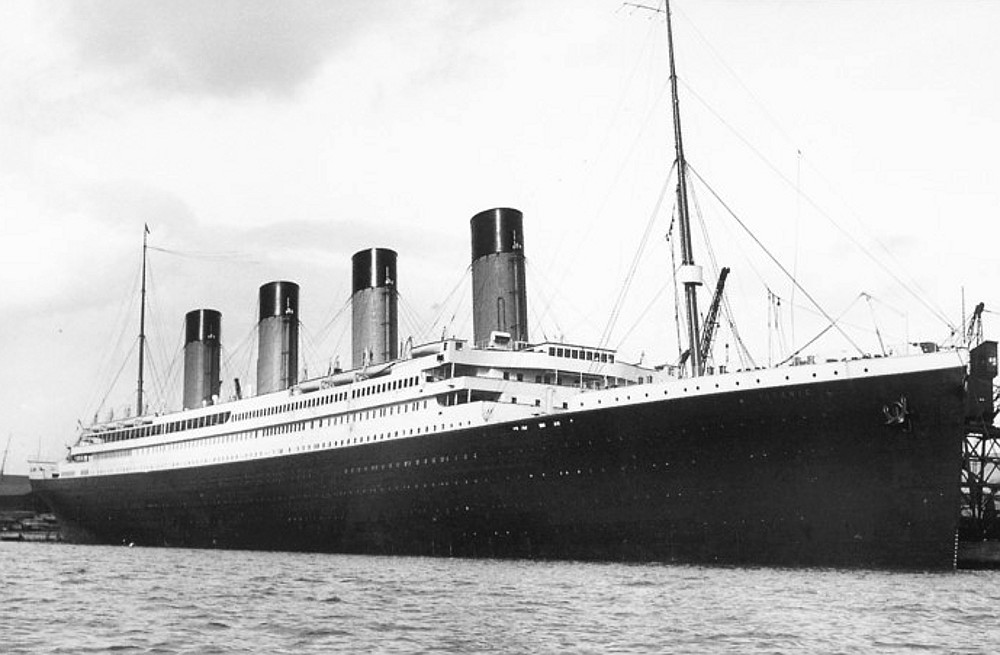
"""
#Description: This program predicts if a passenger will survive on the titanic
#
#Resources: https://towardsdatascience.com/predicting-the-survival-of-titanic-passengers-30870ccc7e8
# http://campus.lakeforest.edu/frank/FILES/MLFfiles/Bio150/Titanic/TitanicMETA.pdf
# https://jakevdp.github.io/PythonDataScienceHandbook/03.09-pivot-tables.html
#Import Libraries
import numpy as np
import pandas as pd
import seaborn as sns
import matplotlib.pyplot as plt
#Load the data
titanic = sns.load_dataset('titanic')
#Print the first 10 rows of data
titanic.head(10)
#Count the number of rows and columns in the data set
titanic.shape
#Get some statistics from our data set, count, mean standard deviation etc.
titanic.describe()
#Get a count of the number of survivers
titanic['survived'].value_counts()
#Visualize the count of number of survivers
sns.countplot(titanic['survived'],label="Count")
# Visualize the count of survivers for columns 'who', 'sex', 'pclass', 'sibsp', 'parch', and 'embarked'
cols = ['who', 'sex', 'pclass', 'sibsp', 'parch', 'embarked']
n_rows = 2
n_cols = 3
#Number of rows/columns of the subplot grid and the figure size of each graph
#NOTE: This returns a Figure (fig) and an Axes Object (axs)
fig, axs = plt.subplots(n_rows, n_cols, figsize=(n_cols*3.2,n_rows*3.2))
for r in range(0,n_rows):
for c in range(0,n_cols):
i = r*n_cols+ c #index to go through the number of columns
ax = axs[r][c] #Show where to position each subplot
sns.countplot(titanic[cols[i]], hue=titanic["survived"], ax=ax)
ax.set_title(cols[i])
ax.legend(title="survived", loc='upper right')
plt.tight_layout() #tight_layout automatically adjusts subplot params so that the subplot(s) fits in to the figure area
#Look at survival rate by sex
titanic.groupby('sex')[['survived']].mean()
#Look at survival rate by sex and class
titanic.pivot_table('survived', index='sex', columns='class')
#Look at survival rate by sex and class visually
titanic.pivot_table('survived', index='sex', columns='class').plot()
#Plot the survival rate of each class.
sns.barplot(x='class', y='survived', data=titanic)
#Look at survival rate by sex, age and class
age = pd.cut(titanic['age'], [0, 18, 80])
titanic.pivot_table('survived', ['sex', age], 'class')
#Plot the Prices Paid Of Each Class
plt.scatter(titanic['fare'], titanic['class'], color = 'purple', label='Passenger Paid')
plt.ylabel('Class')
plt.xlabel('Price / Fare')
plt.title('Price Of Each Class')
plt.legend()
plt.show()
#Count the empty (NaN, NAN, na) values in each column
titanic.isna().sum()
#Look at all of the values in each column & get a count
for val in titanic:
print(titanic[val].value_counts())
print()
#DROP REDUNDENT COLUMNS & REMOVE EMPTY ROWS
#embark_town = embarked
#alive = survived
#class = pclass
#alone = (sibsp or parch) meaning if you have siblings/spouses or parents/children on board than you are not alone else you are
#adult_male = (male and age >= 18) meaning if you are a male age 18 or older than true else false, same goes for the who column which tracks only adult males, adult females, and children
#who = (Males age >= 18, Females age >= 18, children age < 18)
#deck missing 688 / 891 = 77.22% of the data
# Drop / remove the columns
titanic = titanic.drop(['deck', 'embark_town', 'alive', 'class', 'alone', 'adult_male', 'who'], axis=1)
#Drop/remove the rows with missing values
titanic = titanic.dropna(subset =['embarked', 'age'])
#Note: Could've used .fillna() to fill in missing values for age like with the average.
#Count the NEW number of rows and columns in the data set
titanic.shape
#Look at the data types to see which columns need to be transformed / encoded to a number
titanic.dtypes
#Print the unique values in the columns
print(titanic['sex'].unique())
print(titanic['embarked'].unique())
#Encoding categorical data values (Transforming object data types to integers)
from sklearn.preprocessing import LabelEncoder
labelencoder = LabelEncoder()
#Encode sex column
titanic.iloc[:,2]= labelencoder.fit_transform(titanic.iloc[:,2].values)
#print(labelencoder.fit_transform(titanic.iloc[:,2].values))
#Encode embarked
titanic.iloc[:,7]= labelencoder.fit_transform(titanic.iloc[:,7].values)
#print(labelencoder.fit_transform(titanic.iloc[:,7].values))
#Print the NEW unique values in the columns
print(titanic['sex'].unique())
print(titanic['embarked'].unique())
#Look at the NEW data types
titanic.dtypes
#Split the data into independent 'X' and dependent 'Y' variables
X = titanic.iloc[:, 1:8].values #Notice I started from index 1 to 7, essentially removing the first column
Y = titanic.iloc[:, 0].values #Get the target variable
# Split the dataset into 80% Training set and 20% Testing set
from sklearn.model_selection import train_test_split
X_train, X_test, Y_train, Y_test = train_test_split(X, Y, test_size = 0.2, random_state = 0)
# Scale the data to bring all features to the same level of magnitude
# This means the data will be within a specific range for example 0 -100 or 0 - 1
#Feature Scaling
from sklearn.preprocessing import StandardScaler
sc = StandardScaler()
X_train = sc.fit_transform(X_train)
X_test = sc.transform(X_test)
#Create a function within many Machine Learning Models
def models(X_train,Y_train):
#Using Logistic Regression Algorithm to the Training Set
from sklearn.linear_model import LogisticRegression
log = LogisticRegression(random_state = 0)
log.fit(X_train, Y_train)
#Using KNeighborsClassifier Method of neighbors class to use Nearest Neighbor algorithm
from sklearn.neighbors import KNeighborsClassifier
knn = KNeighborsClassifier(n_neighbors = 5, metric = 'minkowski', p = 2)
knn.fit(X_train, Y_train)
#Using SVC method of svm class to use Support Vector Machine Algorithm
from sklearn.svm import SVC
svc_lin = SVC(kernel = 'linear', random_state = 0)
svc_lin.fit(X_train, Y_train)
#Using SVC method of svm class to use Kernel SVM Algorithm
from sklearn.svm import SVC
svc_rbf = SVC(kernel = 'rbf', random_state = 0)
svc_rbf.fit(X_train, Y_train)
#Using GaussianNB method of naïve_bayes class to use Naïve Bayes Algorithm
from sklearn.naive_bayes import GaussianNB
gauss = GaussianNB()
gauss.fit(X_train, Y_train)
#Using DecisionTreeClassifier of tree class to use Decision Tree Algorithm
from sklearn.tree import DecisionTreeClassifier
tree = DecisionTreeClassifier(criterion = 'entropy', random_state = 0)
tree.fit(X_train, Y_train)
#Using RandomForestClassifier method of ensemble class to use Random Forest Classification algorithm
from sklearn.ensemble import RandomForestClassifier
forest = RandomForestClassifier(n_estimators = 10, criterion = 'entropy', random_state = 0)
forest.fit(X_train, Y_train)
#print model accuracy on the training data.
print('[0]Logistic Regression Training Accuracy:', log.score(X_train, Y_train))
print('[1]K Nearest Neighbor Training Accuracy:', knn.score(X_train, Y_train))
print('[2]Support Vector Machine (Linear Classifier) Training Accuracy:', svc_lin.score(X_train, Y_train))
print('[3]Support Vector Machine (RBF Classifier) Training Accuracy:', svc_rbf.score(X_train, Y_train))
print('[4]Gaussian Naive Bayes Training Accuracy:', gauss.score(X_train, Y_train))
print('[5]Decision Tree Classifier Training Accuracy:', tree.score(X_train, Y_train))
print('[6]Random Forest Classifier Training Accuracy:', forest.score(X_train, Y_train))
return log, knn, svc_lin, svc_rbf, gauss, tree, forest
#Get and train all of the models
model = models(X_train,Y_train)
#Show the confusion matrix and accuracy for all of the models on the test data
#Classification accuracy is the ratio of correct predictions to total predictions made.
from sklearn.metrics import confusion_matrix
for i in range(len(model)):
cm = confusion_matrix(Y_test, model[i].predict(X_test))
#extracting true_positives, false_positives, true_negatives, false_negatives
TN, FP, FN, TP = confusion_matrix(Y_test, model[i].predict(X_test)).ravel()
print(cm)
print('Model[{}] Testing Accuracy = "{} !"'.format(i, (TP + TN) / (TP + TN + FN + FP)))
print()# Print a new line
#Get the importance of the features
forest = model[6]
importances = pd.DataFrame({'feature':titanic.iloc[:, 1:8].columns,'importance':np.round(forest.feature_importances_,3)})
importances = importances.sort_values('importance',ascending=False).set_index('feature')
importances
#Visualize the importance
importances.plot.bar()
#Print Prediction of Random Forest Classifier model
pred = model[6].predict(X_test)
print(pred)
#Print a space
print()
#Print the actual values
print(Y_test)
# Given the data points would I have survived ?
# Most likely I would've been in 3rd class (pclass = 3), Im a male (sex = 1), age is older than 18 (age = 21), no siblings onboard (sibsp = 0),
#no parents or children (parch =0), fare the minimum price (fare = 0), embarked queens town = (embarked =1)
my_survival = [[3,1,21,0, 0, 0, 1]]
#uncomment to see all of the models predictions
#for i in range(len(model)):
# pred = model[i].predict(my_survival)
# print(pred)
#Print Prediction of Random Forest Classifier model
pred = model[6].predict(my_survival)
print(pred)
if pred == 0:
print('Oh no! You didn’t make it')
else:
print('Nice! You survived')
Loading...
举报
请认真填写举报原因,尽可能描述详细。
请选择举报类型
误判申诉
此处可能存在不合适展示的内容,页面不予展示。您可通过相关编辑功能自查并修改。
如您确认内容无涉及 不当用语 / 纯广告导流 / 暴力 / 低俗色情 / 侵权 / 盗版 / 虚假 / 无价值内容或违法国家有关法律法规的内容,可点击提交进行申诉,我们将尽快为您处理。
尝试更多
代码解读
代码找茬
代码优化