pyvim
An implementation of Vim in Python
pip install pyvim

Issues, questions, wishes, comments, feedback, remarks? Please create a GitHub issue, I appreciate it.
Installation
Simply install pyvim using pip:
pip install pyvim
It is a good idea to add the following to your ~/.bashrc if you really
want to use it:
alias vi=pyvim export EDITOR=pyvim
The good things
The editor is written completely in Python. (There are no C extensions). This makes development a lot faster. It's easy to prototype and integrate new features.
We have already many nice things, for instance:
- Syntax highlighting of files, using the Pygments lexers.
- Horizontal and vertical splits, as well as tab pages. (Similar to Vim.)
- All of the functionality of prompt_toolkit. This includes a lot of Vi key bindings, it's platform independent and runs on every Python version from python 2.6 up to 3.4. It also runs on Pypy with a noticable performance boost.
- Several
:set ...commands have been implemented, likeincsearch,number,ignorecase,wildmenu,expandtab,hlsearch,ruler,pasteandtabstop. - Other working commands:
vsplit,tabnew,only,badd, and many others. - For Python source code, auto completion uses the amazing Jedi library, and code checking in done (asynchronously) through Pyflakes.
- Colorschemes can be changed at runtime.
Further, when the project develops, it should also become possible to write extensions in Python, and use Python as a scripting language. (Instead of vimscript, for instance.)
We can also do some cool stuff. Like for instance running the editor on the Python asyncio event loop and having other coroutines interact with the editor.
Some more screenshots
Editing its own source code:

Window layouts (horizontal and vertical splits + tab pages.)

Pyflakes for Python code checking and Jedi for autocompletion:

Other colorschemes:

Chinese and Japanese input (double width characters):
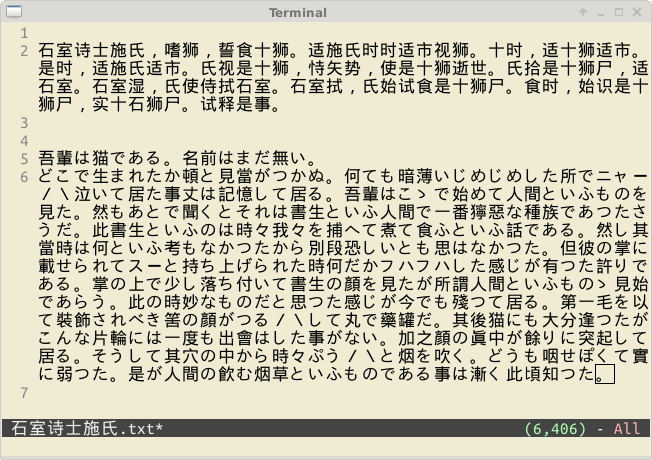
Configuring pyvim
It is possible to create a .pyvimrc file for a custom configuration.
Have a look at this example: pyvimrc
Limitations
Compared to Vi Improved, Pyvim is still less powerful in many aspects.
-
prompt_toolkitdoes not (or not yet) allow buffers to have an individual cursor when buffers are opened in several windows. Currently, this results in some unexpected behaviour, when a file is displayed in two windows at the same time. (The cursor could be displayed in the wrong window and other windows will sometimes scroll along when the cursor moves.) This has to be fixed in the future. - The data structure for a buffer is extremely simple. (Right now, it's just a
Python string, and an integer for the cursor position.) This works extremely
well for development and quickly prototyping of new features, but it comes
with a performance penalty. Depending on the system, when a file has above a
thousand lines and syntax highlighting is enabled, editing will become
noticable slower. (The bottleneck is probably the
BufferControlcode, which on every key press tries to reflow the text and calls pygments for highlighting. And this is Python code looping through single characters.) - A lot of nice Vim features, like line folding, macros, etcetera are not yet implemented.
- Windows support is not that nice. It works, but could be improved. (I think most Windows users are not that interested in this project, but prove me wrong.)
Roadmap
There is no roadmap. I mostly implement the stuff which I need or interests me, or which gives me the opportunity to learn. But feel free to create a GitHub issue to request a new feature. Pull requests are also welcome. (Maybe create an issue first to discuss it, if you're unsure whether I'll merge it.)
Maybe some day we will have a better data structure (Rope), that makes it possible to open really large files. (With good algorithms, Python does not have to be slower than C code.)
Maybe we will also have line folding and probably block editing. Maybe some day we will have a built-in Python debugger or mouse support. We'll see. :)
Why did I create Pyvim?
There are several reasons.
The main reason is maybe because it was a small step after I created the Python
prompt-toolkit library. That is a library which is actually only a simply
pure Python readline replacement, but with some nice additions like syntax
highlighting and multiline editing. It was never intended to be a toolkit for
full-screen terminal applications, but at some point I realised that everything
we need for an editor was in there and I liked to challenge its design. So, I
started an editor and the first proof of concept was literally just a few
hundred lines of code, but it was already a working editor.
The creation of pyvim will make sure that we have a solid architecture for
prompt-toolkit, but it also aims to demonstrate the flexibility of the
library. When it makes sense, features of pyvim will move back to
prompt-toolkit, which in turn also results in a better Python REPL.
(see ptpython, an alternative
REPL.)
Above all, it is really fun to create an editor.
Alternatives
Certainly have a look at the alternatives:
- Kaa: https://github.com/kaaedit/kaa by @atsuoishimoto
- Vai: https://github.com/stefanoborini/vai by @stefanoborini
Q & A:
- Q
- Do you use curses?
- A
- No, it uses only
prompt-toolkit. - Q
- Why Python?
- A
- The only alternative would be Haskell, but I still have to learn that.
Thanks
- To Vi Improved, by Bram Moolenaar. For the inspiration.
- To Jedi, pyflakes and the docopt Python libraries.
- To the Python wcwidth port of Jeff Quast for support of double width characters.
- To Guido van Rossum, for creating Python.
此处可能存在不合适展示的内容,页面不予展示。您可通过相关编辑功能自查并修改。
如您确认内容无涉及 不当用语 / 纯广告导流 / 暴力 / 低俗色情 / 侵权 / 盗版 / 虚假 / 无价值内容或违法国家有关法律法规的内容,可点击提交进行申诉,我们将尽快为您处理。