LGAlertView
Customizable implementation of UIAlertViewController, UIAlertView and UIActionSheet. All in one.
You can customize every detail. Make AlertView of your dream!
Preview
Default Alert View

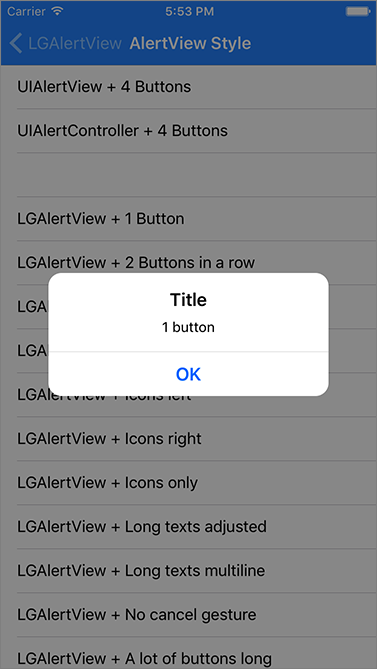
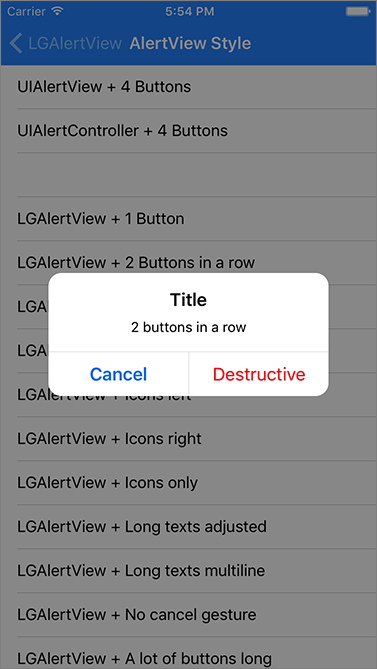
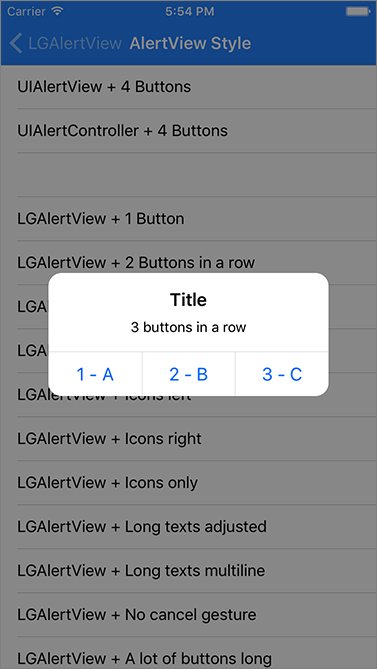

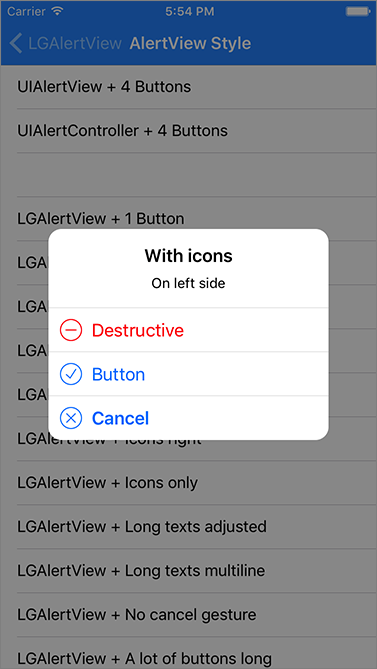
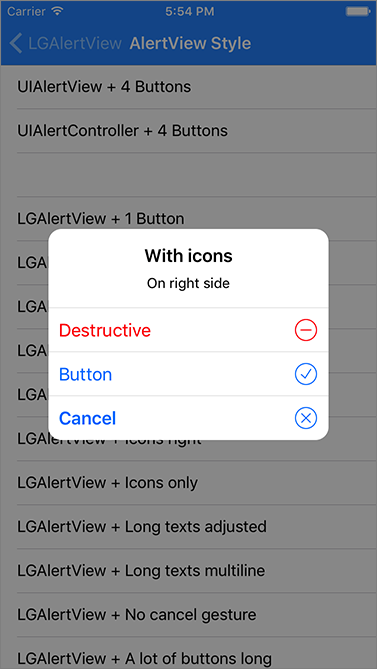

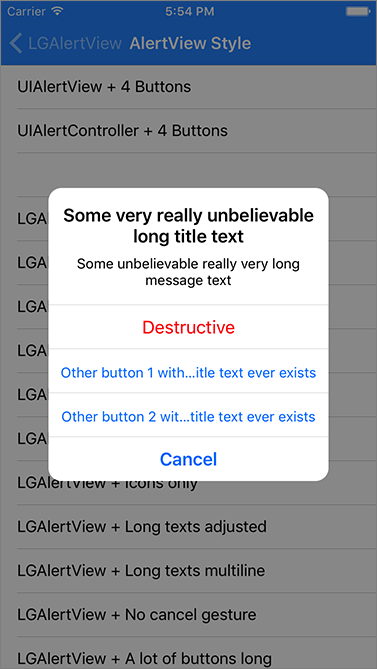

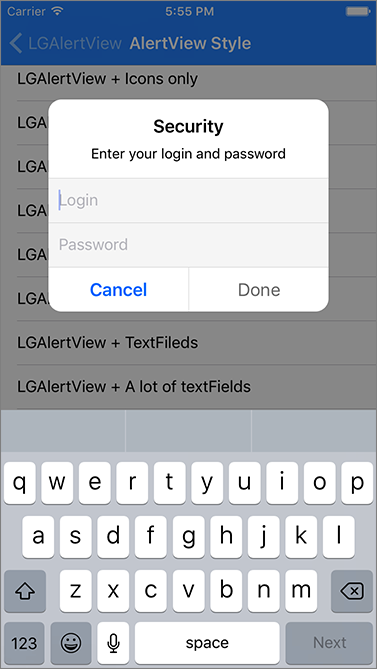
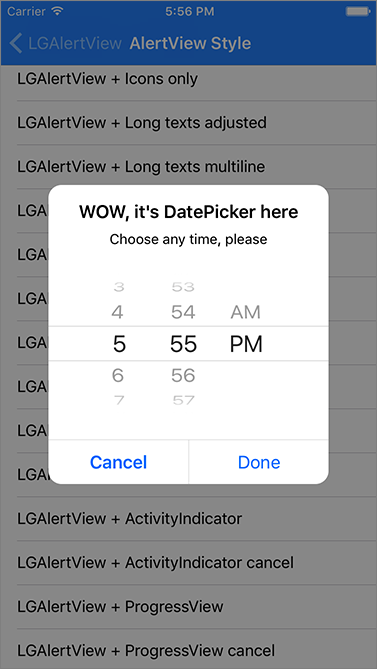
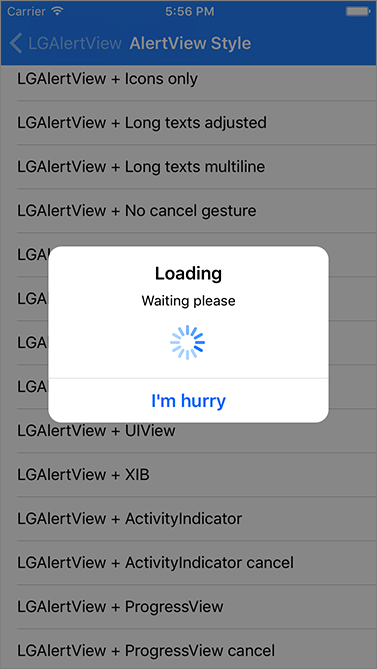
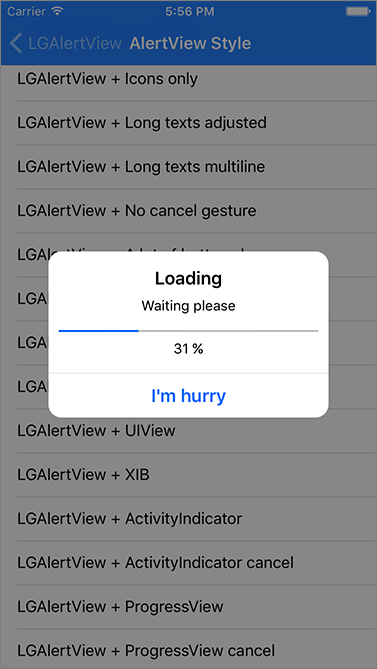
Default Action Sheet
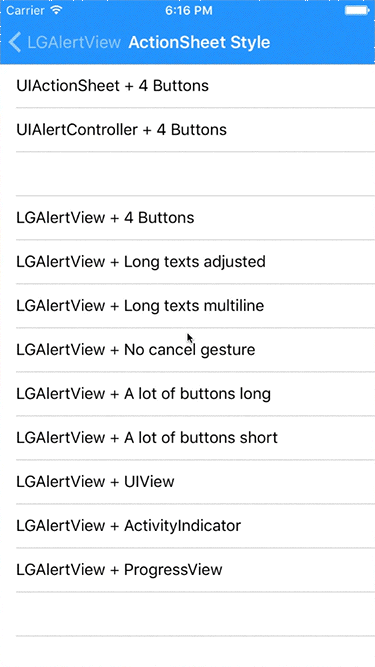
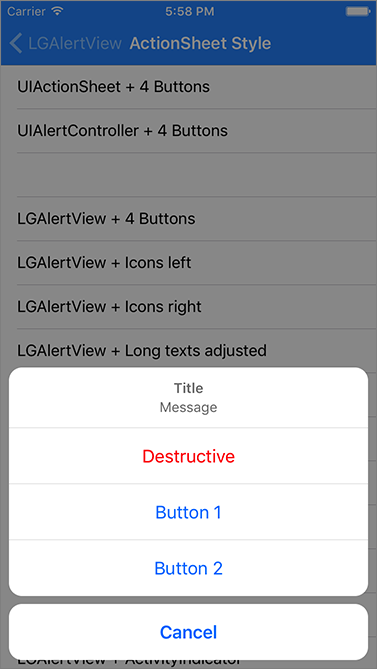
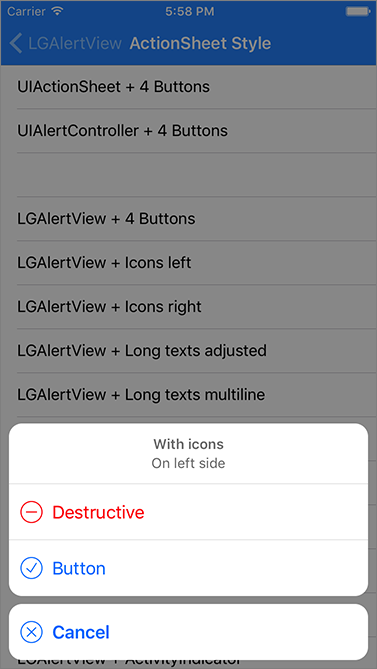
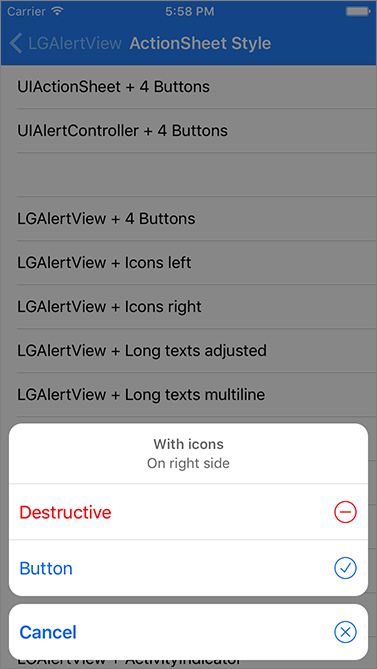
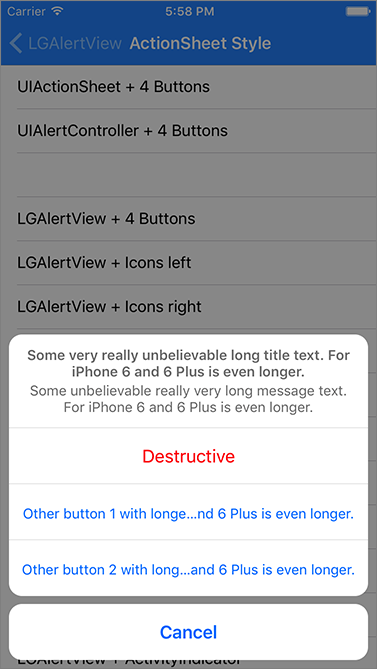
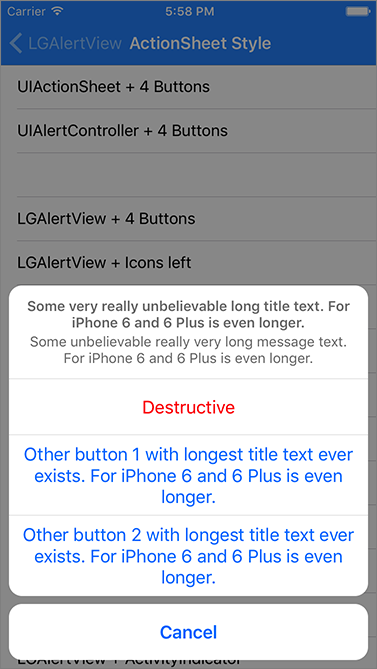
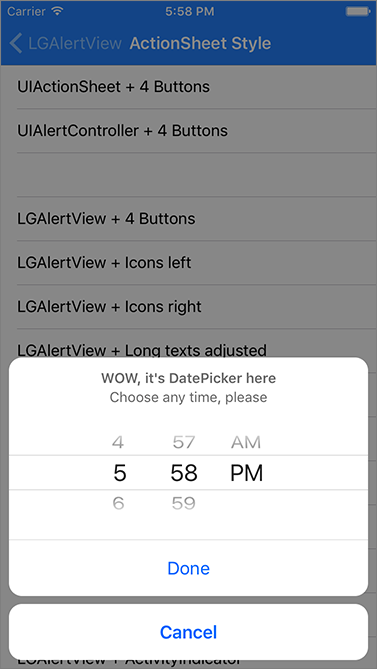
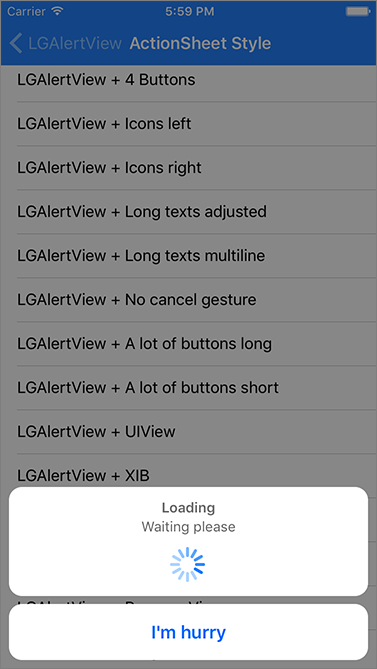
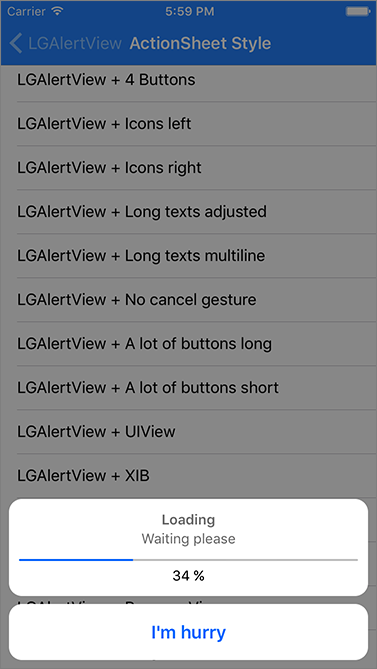
Blurred Alert View
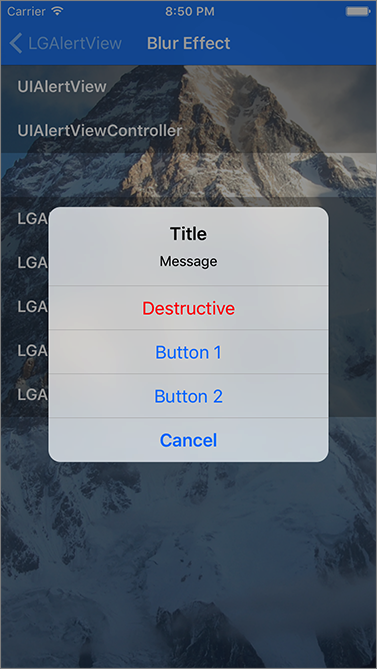
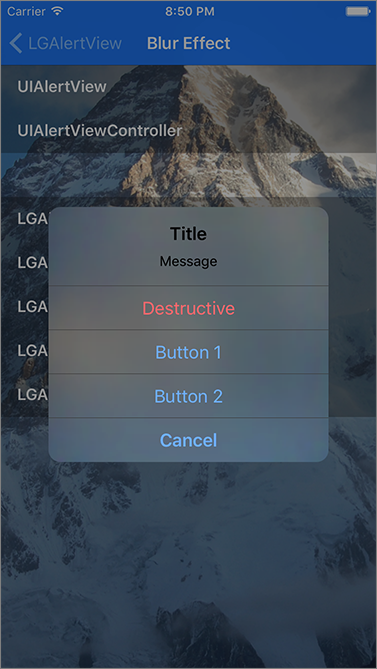


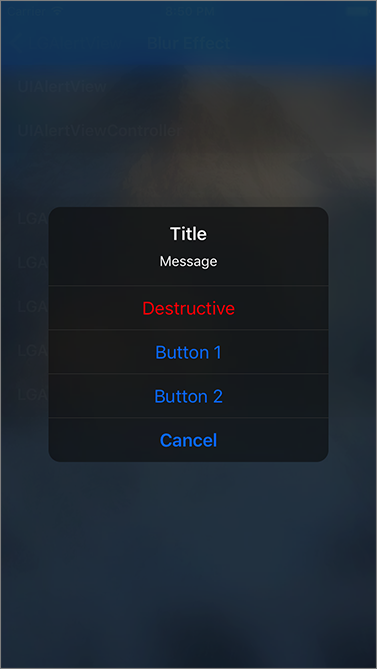
Blurred Action Sheet
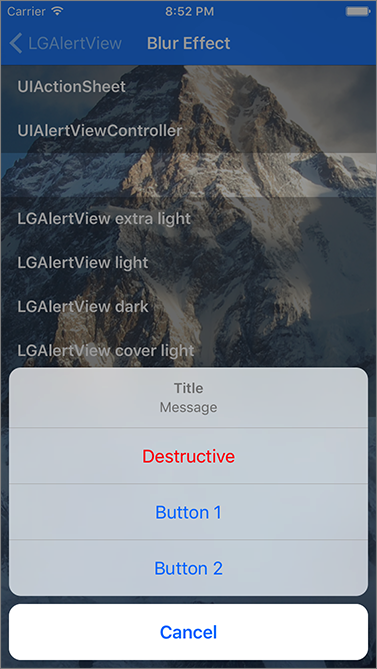


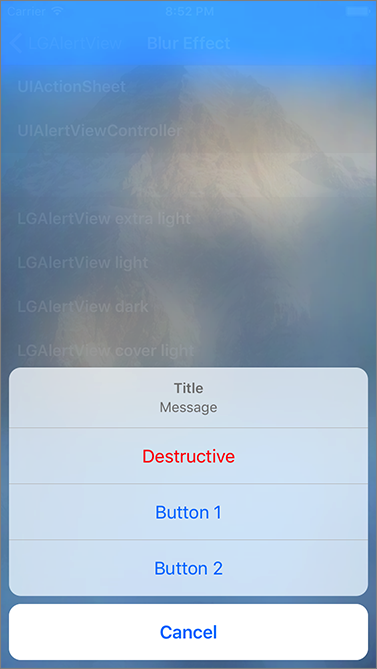
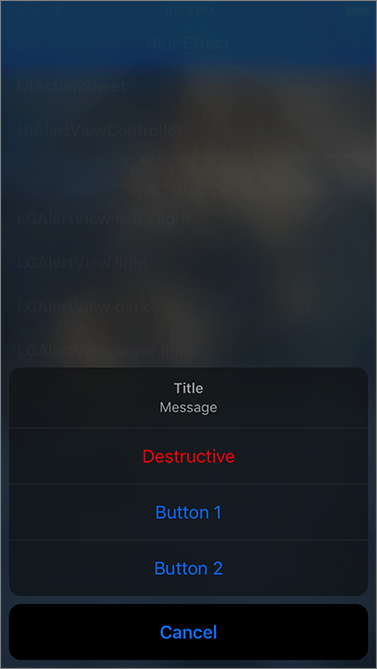
Custom Alert View

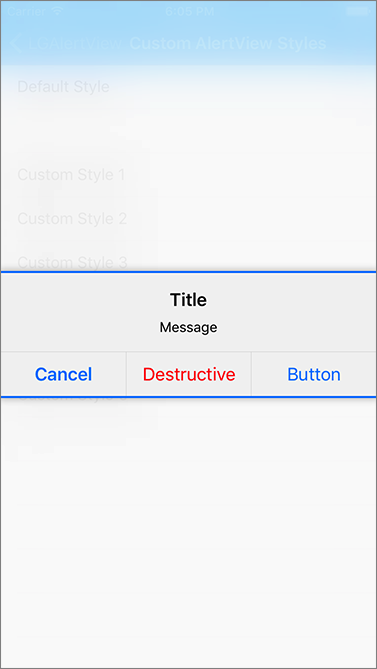
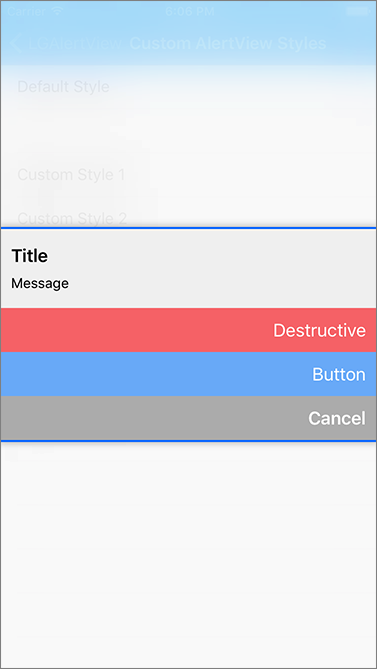
Custom Action Sheet
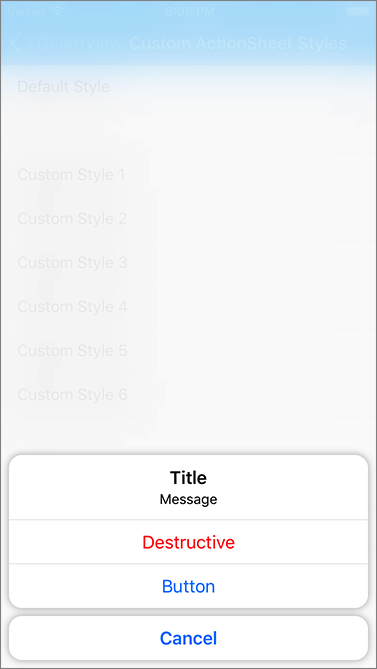

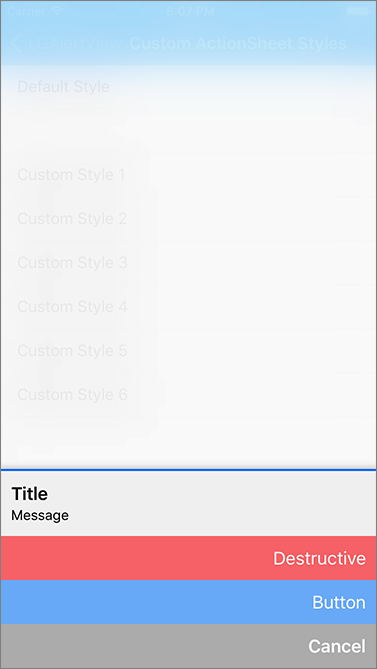
Screenshots above are just few examples that you can achieve, you are free to create any other style
Installation
| LGAlertView version | iOS version |
|---|---|
| <= 2.0.13 | >= 6.0 |
| >= 2.1.0 | >= 8.0 |
With source code
Download repository, then add LGAlertView directory to your project.
Then import header files where you need to use the library
Objective-C
#import "LGAlertView.h"
Swift
For swift you need to create bridging header
// BridgingHeader.h
#import "LGAlertView.h"
With CocoaPods
CocoaPods is a dependency manager for Objective-C, which automates and simplifies the process of using 3rd-party libraries in your projects. To install with cocoaPods, follow the "Get Started" section on CocoaPods.
Podfile
platform :ios, '8.0'
use_frameworks!
pod 'LGAlertView'
Then import framework where you need to use the library
Objective-C
#import <LGAlertView/LGAlertView.h>
// OR
@import LGAlertView;
Swift
import LGAlertView
With Carthage
Carthage is a lightweight dependency manager for Swift and Objective-C. It leverages CocoaTouch modules and is less invasive than CocoaPods. To install with carthage, follow the instruction on Carthage.
Cartfile
github "Friend-LGA/LGAlertView"
Then import framework where you need to use the library
Objective-C
#import <LGAlertView/LGAlertView.h>
// OR
@import LGAlertView;
Swift
import LGAlertView
Usage
Initialization
You have several methods for initialization:
Objective-C
- (nonnull instancetype)initWithTitle:(nullable NSString *)title
message:(nullable NSString *)message
style:(LGAlertViewStyle)style
buttonTitles:(nullable NSArray<NSString *> *)buttonTitles
cancelButtonTitle:(nullable NSString *)cancelButtonTitle
destructiveButtonTitle:(nullable NSString *)destructiveButtonTitle;
- (nonnull instancetype)initWithViewAndTitle:(nullable NSString *)title
message:(nullable NSString *)message
style:(LGAlertViewStyle)style
view:(nullable UIView *)view
buttonTitles:(nullable NSArray<NSString *> *)buttonTitles
cancelButtonTitle:(nullable NSString *)cancelButtonTitle
destructiveButtonTitle:(nullable NSString *)destructiveButtonTitle;
- (nonnull instancetype)initWithActivityIndicatorAndTitle:(nullable NSString *)title
message:(nullable NSString *)message
style:(LGAlertViewStyle)style
buttonTitles:(nullable NSArray<NSString *> *)buttonTitles
cancelButtonTitle:(nullable NSString *)cancelButtonTitle
destructiveButtonTitle:(nullable NSString *)destructiveButtonTitle;
- (nonnull instancetype)initWithProgressViewAndTitle:(nullable NSString *)title
message:(nullable NSString *)message
style:(LGAlertViewStyle)style
progressLabelText:(nullable NSString *)progressLabelText
buttonTitles:(nullable NSArray<NSString *> *)buttonTitles
cancelButtonTitle:(nullable NSString *)cancelButtonTitle
destructiveButtonTitle:(nullable NSString *)destructiveButtonTitle;
- (nonnull instancetype)initWithTextFieldsAndTitle:(nullable NSString *)title
message:(nullable NSString *)message
numberOfTextFields:(NSUInteger)numberOfTextFields
textFieldsSetupHandler:(LGAlertViewTextFieldsSetupHandler)textFieldsSetupHandler
buttonTitles:(nullable NSArray<NSString *> *)buttonTitles
cancelButtonTitle:(nullable NSString *)cancelButtonTitle
destructiveButtonTitle:(nullable NSString *)destructiveButtonTitle;
Swift
public init(title: String?,
message: String?,
style: LGAlertViewStyle,
buttonTitles: [String]?,
cancelButtonTitle: String?,
destructiveButtonTitle: String?)
public init(viewAndTitle title: String?,
message: String?,
style: LGAlertViewStyle,
view: UIView?,
buttonTitles: [String]?,
cancelButtonTitle: String?,
destructiveButtonTitle: String?)
public init(activityIndicatorAndTitle title: String?,
message: String?,
style: LGAlertViewStyle,
buttonTitles: [String]?,
cancelButtonTitle: String?,
destructiveButtonTitle: String?)
public init(progressViewAndTitle title: String?,
message: String?,
style: LGAlertViewStyle,
progressLabelText: String?,
buttonTitles: [String]?,
cancelButtonTitle: String?,
destructiveButtonTitle: String?)
public init(textFieldsAndTitle title: String?,
message: String?,
numberOfTextFields: UInt,
textFieldsSetupHandler: LGAlertView.LGAlertViewTextFieldsSetupHandler?,
buttonTitles: [String]?,
cancelButtonTitle: String?,
destructiveButtonTitle: String?)
More init methods you can find in LGAlertView.h
Setup
You can change properties only before you show alert view, after this to change something is impossible.
Appearance
Instead of change properties for every new alert view, you can use appearance to set them all only once and
new alert views will use it by default:
Objective-C
[LGAlertView appearance].tintColor = UIColor.greenColor;
[LGAlertView appearance].cancelOnTouch = NO;
[LGAlertView appearance].dismissOnAction = NO;
[LGAlertView appearance]...
[LGAlertView appearance]...
Swift
LGAlertView.appearance().tintColor = .green
LGAlertView.appearance().cancelOnTouch = false
LGAlertView.appearance().dismissOnAction = false
LGAlertView.appearance()...
LGAlertView.appearance()...
Buttons
If you want to set properties for each button individually, you can use method:
Objective-C
- (void)setButtonPropertiesAtIndex:(NSUInteger)index handler:(void(^ _Nonnull)(LGAlertViewButtonProperties * _Nonnull properties))handler;
[alertView setButtonPropertiesAtIndex:0 handler:^(LGAlertViewButtonProperties * _Nonnull properties) {
properties.titleColor = UIColor.yellowColor;
properties.image = [UIImage imageNamed:@"SuperImage"];
// properties...
// properties...
}];
Swift
open func setButtonPropertiesAt(_ index: UInt, handler: @escaping (LGAlertViewButtonProperties) -> Swift.Void)
alertView.setButtonPropertiesAt(0) { (properties: LGAlertViewButtonProperties) in
properties.titleColor = .yellow
properties.image = UIImage(named: "SuperImage")
// properties...
// properties...
}
Enable / Disable
You can enable and disable buttons:
Objective-C
alertView.cancelButtonEnabled = YES;
alertView.destructiveButtonEnabled = YES;
[alertView setButtonEnabled:YES atIndex:0];
Swift
alertView.cancelButtonEnabled = true
alertView.destructiveButtonEnabled = true
alertView.setButtonEnabled(true, index: 0)
Retain Cycle
When you use blocks and if you need to use self inside it, then you need to make weak reference to self to avoid retain cycle:
Objective-C
__weak typeof(self) wself = self;
alertView.cancelHandler = ^(LGAlertView *alertView) {
__strong typeof(wself) sself = wself;
[sself someMethod];
};
Swift
alertView.cancelHandler = { [unowned self](alertView: LGAlertView) in
self.someMethod()
}
Blur
You can use UIBlurEffect with next properties:
UIBlurEffect *coverBlurEffect;
For example:
Objective-C
alertView.coverBlurEffect = [UIBlurEffect effectWithStyle:UIBlurEffectStyleRegular];
Swift
alertView.coverBlurEffect = UIBlurEffect(style: .regular)
If you want to change color of blurred view, use:
UIColor *coverColor;
For example:
Objective-C
alertView.coverColor = [UIColor colorWithRed:0.0 green:0.5 blue:1.0 alpha:0.1];
Swift
alertView.coverColor = UIColor(red: 0.0, green: 0.5, blue: 1.0, alpha: 0.1)
If you want to change intensity of blurred view, use:
CGFloat coverAlpha;
For example:
alertView.coverAlpha = 0.9;
Handle actions
To handle actions you can use blocks, delegate or notifications:
Delegate
Objective-C
<LGAlertViewDelegate>
@optional
- (void)alertViewWillShow:(nonnull LGAlertView *)alertView;
- (void)alertViewDidShow:(nonnull LGAlertView *)alertView;
- (void)alertViewWillDismiss:(nonnull LGAlertView *)alertView;
- (void)alertViewDidDismiss:(nonnull LGAlertView *)alertView;
- (void)alertView:(nonnull LGAlertView *)alertView clickedButtonAtIndex:(NSUInteger)index title:(nullable NSString *)title;
- (void)alertViewCancelled:(nonnull LGAlertView *)alertView;
- (void)alertViewDestructed:(nonnull LGAlertView *)alertView;
- (void)alertView:(nonnull LGAlertView *)alertView didDismissAfterClickedButtonAtIndex:(NSUInteger)index title:(nullable NSString *)title;
- (void)alertViewDidDismissAfterCancelled:(nonnull LGAlertView *)alertView;
- (void)alertViewDidDismissAfterDestructed:(nonnull LGAlertView *)alertView;
- (void)showAnimationsForAlertView:(nonnull LGAlertView *)alertView duration:(NSTimeInterval)duration;
- (void)dismissAnimationsForAlertView:(nonnull LGAlertView *)alertView duration:(NSTimeInterval)duration;
Swift
<LGAlertViewDelegate>
optional public func alertViewWillShow(_ alertView: LGAlertView)
optional public func alertViewDidShow(_ alertView: LGAlertView)
optional public func alertViewWillDismiss(_ alertView: LGAlertView)
optional public func alertViewDidDismiss(_ alertView: LGAlertView)
optional public func alertView(_ alertView: LGAlertView, clickedButtonAtIndex index: UInt, title: String?)
optional public func alertViewCancelled(_ alertView: LGAlertView)
optional public func alertViewDestructed(_ alertView: LGAlertView)
optional public func alertView(_ alertView: LGAlertView, didDismissAfterClickedButtonAtIndex index: UInt, title: String?)
optional public func alertViewDidDismissAfterCancelled(_ alertView: LGAlertView)
optional public func alertViewDidDismissAfterDestructed(_ alertView: LGAlertView)
optional public func showAnimationsForAlertView(_ alertView: LGAlertView, duration: NSTimeInterval)
optional public func dismissAnimationsForAlertView(_ alertView: LGAlertView, duration: NSTimeInterval)
Blocks
Objective-C
void(^ _Nullable willShowHandler)(LGAlertView * _Nonnull alertView);
void(^ _Nullable willShowHandler)(LGAlertView * _Nonnull alertView);
void(^ _Nullable didShowHandler)(LGAlertView * _Nonnull alertView);
void(^ _Nullable willDismissHandler)(LGAlertView * _Nonnull alertView);
void(^ _Nullable didDismissHandler)(LGAlertView * _Nonnull alertView);
void(^ _Nullable actionHandler)(LGAlertView * _Nonnull alertView, NSUInteger index, NSString * _Nullable title);
void(^ _Nullable cancelHandler)(LGAlertView * _Nonnull alertView);
void(^ _Nullable destructiveHandler)(LGAlertView * _Nonnull alertView);
void(^ _Nullable didDismissAfterActionHandler)(LGAlertView * _Nonnull alertView, NSUInteger index, NSString * _Nullable title);
void(^ _Nullable didDismissAfterCancelHandler)(LGAlertView * _Nonnull alertView);
void(^ _Nullable didDismissAfterDestructiveHandler)(LGAlertView * _Nonnull alertView);
void(^ _Nullable showAnimationsBlock)(LGAlertView * _Nonnull alertView, NSTimeInterval duration);
void(^ _Nullable dismissAnimationsBlock)(LGAlertView * _Nonnull alertView, NSTimeInterval duration);
Swift
open var willShowHandler: ((alertView: LGAlertView) -> Swift.Void)?
open var didShowHandler: ((alertView: LGAlertView) -> Swift.Void)?
open var willDismissHandler: ((alertView: LGAlertView) -> Swift.Void)?
open var didDismissHandler: ((alertView: LGAlertView) -> Swift.Void)?
open var actionHandler: ((alertView: LGAlertView, index: NSUInteger, title: NSString) -> Swift.Void)?
open var cancelHandler: ((alertView: LGAlertView) -> Swift.Void)?
open var destructiveHandler: ((alertView: LGAlertView) -> Swift.Void)?
open var didDismissAfterActionHandler: ((alertView: LGAlertView, index: NSUInteger, title: NSString) -> Swift.Void)?
open var didDismissAfterCancelHandler: ((alertView: LGAlertView) -> Swift.Void)?
open var didDismissAfterDestructiveHandler: ((alertView: LGAlertView) -> Swift.Void)?
open var showAnimationsBlock: ((alertView: LGAlertView, duration: NSTimeInterval) -> Swift.Void)?
open var dismissAnimationsBlock: ((alertView: LGAlertView, duration: NSTimeInterval) -> Swift.Void)?
Notifications
LGAlertViewWillShowNotification
LGAlertViewDidShowNotification
LGAlertViewWillDismissNotification
LGAlertViewDidDismissNotification
LGAlertViewActionNotification
LGAlertViewCancelNotification
LGAlertViewDestructiveNotification
LGAlertViewDidDismissAfterActionNotification;
LGAlertViewDidDismissAfterCancelNotification;
LGAlertViewDidDismissAfterDestructiveNotification;
LGAlertViewShowAnimationsNotification;
LGAlertViewDismissAnimationsNotification;
More
For more details try Xcode Demo project and see LGAlertView.h
Frameworks
If you like LGAlertView, check out my other useful libraries:
- LGSideMenuController iOS view controller, shows left and right views by pressing button or gesture.
- LGPlusButtonsView Customizable iOS implementation of Floating Action Button (Google Plus Button, fab).
License
LGAlertView is released under the MIT license. See LICENSE for details.
此处可能存在不合适展示的内容,页面不予展示。您可通过相关编辑功能自查并修改。
如您确认内容无涉及 不当用语 / 纯广告导流 / 暴力 / 低俗色情 / 侵权 / 盗版 / 虚假 / 无价值内容或违法国家有关法律法规的内容,可点击提交进行申诉,我们将尽快为您处理。



