代码拉取完成,页面将自动刷新
确定同步?
同步操作将从 TerryZ/v-uploader 强制同步,此操作会覆盖自 Fork 仓库以来所做的任何修改,且无法恢复!!!
确定后同步将在后台操作,完成时将刷新页面,请耐心等待。
克隆/下载
提示
下载代码请复制以下命令到终端执行
为确保你提交的代码身份被 Gitee 正确识别,请执行以下命令完成配置
使用 HTTPS 协议时,命令行会出现如下账号密码验证步骤。基于安全考虑,Gitee 建议 配置并使用私人令牌 替代登录密码进行克隆、推送等操作
Username for 'https://gitee.com': userName
Password for 'https://userName@gitee.com':
#
私人令牌
Loading...
v-uploader
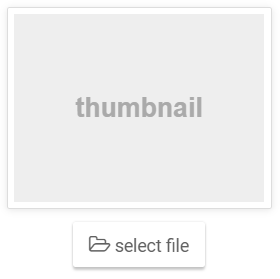
基于 Vue2 简洁易用,可批量、拖拽的文件上传插件
Demo、文档
请浏览
Vue plugin series
| Plugin | Status | Description |
|---|---|---|
| v-page |  |
A simple pagination bar, including length Menu, i18n support |
| v-dialogs |  |
A simple and powerful dialog, including Modal, Alert, Mask and Toast modes |
| v-tablegrid |  |
A simpler to use and practical datatable |
| v-uploader |  |
A Vue2 plugin to make files upload simple and easier, you can drag files or select file in dialog to upload |
| v-ztree |  |
A simple tree for Vue2, support single or multiple(check) select tree, and support server side data |
| v-gallery |  |
A Vue2 plugin make browsing images in gallery |
| v-region |  |
A simple region selector, provide Chinese administrative division data |
| v-selectpage |  |
A powerful selector for Vue2, list or table view of pagination, use tags for multiple selection, i18n and server side resources supports |
| v-suggest |  |
A Vue2 plugin for input suggestions by autocomplete |
| v-playback |  |
A Vue2 plugin to make video play easier |
| v-selectmenu |  |
A simple, easier and highly customized menu solution |
插件预览
带图片预览的单文件上传
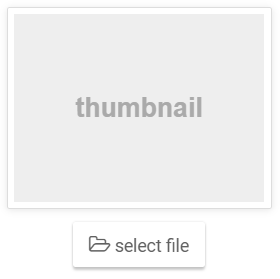
批量上传文件可进行拖拽
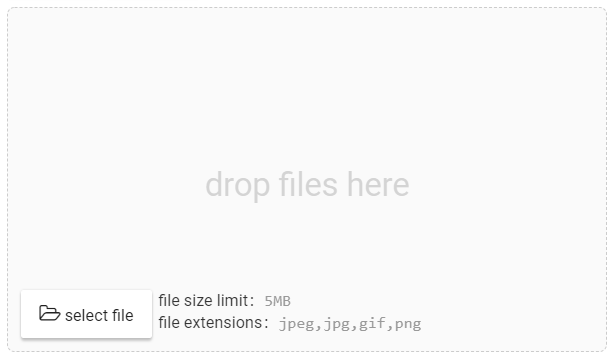
安装
npm i v-uploader --save
在项目入口 main.js 文件中进行引用
import Vue from 'vue'
import vUploader from 'v-uploader';
/**
* v-uploader plugin global config
*/
const uploaderConfig = () => {
return {
uploadFileUrl: 'http://xxx/upload',
deleteFileUrl: 'http://xxx/delete',
showMessage: (vue, message) => {
//using v-dialogs to show message
vue.$vDialog.alert(message, null, {messageType: 'error'});
}
}
};
//install plugin with params
Vue.use(vUploader, uploaderConfig);
There is using v-dialogs to show message in example
Depend on
MIT License
Copyright (c) 2018 Terry Zeng
Permission is hereby granted, free of charge, to any person obtaining a copy
of this software and associated documentation files (the "Software"), to deal
in the Software without restriction, including without limitation the rights
to use, copy, modify, merge, publish, distribute, sublicense, and/or sell
copies of the Software, and to permit persons to whom the Software is
furnished to do so, subject to the following conditions:
The above copyright notice and this permission notice shall be included in all
copies or substantial portions of the Software.
THE SOFTWARE IS PROVIDED "AS IS", WITHOUT WARRANTY OF ANY KIND, EXPRESS OR
IMPLIED, INCLUDING BUT NOT LIMITED TO THE WARRANTIES OF MERCHANTABILITY,
FITNESS FOR A PARTICULAR PURPOSE AND NONINFRINGEMENT. IN NO EVENT SHALL THE
AUTHORS OR COPYRIGHT HOLDERS BE LIABLE FOR ANY CLAIM, DAMAGES OR OTHER
LIABILITY, WHETHER IN AN ACTION OF CONTRACT, TORT OR OTHERWISE, ARISING FROM,
OUT OF OR IN CONNECTION WITH THE SOFTWARE OR THE USE OR OTHER DEALINGS IN THE
SOFTWARE.
举报
请认真填写举报原因,尽可能描述详细。
请选择举报类型
误判申诉
此处可能存在不合适展示的内容,页面不予展示。您可通过相关编辑功能自查并修改。
如您确认内容无涉及 不当用语 / 纯广告导流 / 暴力 / 低俗色情 / 侵权 / 盗版 / 虚假 / 无价值内容或违法国家有关法律法规的内容,可点击提交进行申诉,我们将尽快为您处理。
尝试更多
代码解读
代码找茬
代码优化

